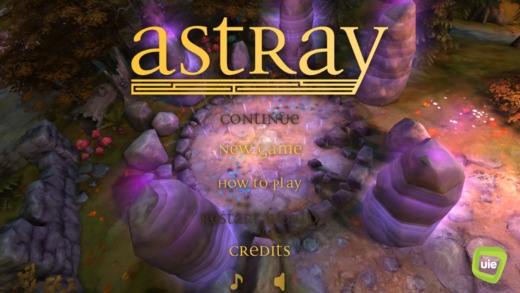Astray 1.1
Continue to app
Free Version
Publisher Description
Lose yourself in the maze-like celtic world of Astray, a cutting edge augmented reality game by UIEvolution. Explore endlessly changing environments in the palm of your hand in a game you experience as much outside of your phone or tablet as you do within it.... It's a maze game unlike any other. A virtual world appears wherever you snap a picture. You weave through the lush ruins as quickly as possible while avoiding hazards in your way. Play by moving the object you photographed, not your phone. The environment will spring out of, and glue itself perfectly to, your book, box, photograph, or whatever you like. As you tilt the object, gravity will send your ball rolling perilously through the maze. Every success only unlocks new challenges as the environments get bigger and more complex with every victory. Features: - Detailed, richly lit fantasy environments - Advanced computer vision technology to glue the virtual and real world together - You don't have to print anything out - just take a picture with your iPhone or iPad and dive in - An energetic, original celtic music soundtrack - Fast paced play on complex, ever changing puzzles Requirements: iPhone 4s and up, iPad 2 and up, iPod Touch 5th generation
Requires iOS 4.3 or later. Compatible with iPhone, iPad, and iPod touch.
About Astray
Astray is a free app for iOS published in the Action list of apps, part of Games & Entertainment.
The company that develops Astray is UIEvolution, Inc.. The latest version released by its developer is 1.1.
To install Astray on your iOS device, just click the green Continue To App button above to start the installation process. The app is listed on our website since 2014-03-11 and was downloaded 21 times. We have already checked if the download link is safe, however for your own protection we recommend that you scan the downloaded app with your antivirus. Your antivirus may detect the Astray as malware if the download link is broken.
How to install Astray on your iOS device:
- Click on the Continue To App button on our website. This will redirect you to the App Store.
- Once the Astray is shown in the iTunes listing of your iOS device, you can start its download and installation. Tap on the GET button to the right of the app to start downloading it.
- If you are not logged-in the iOS appstore app, you'll be prompted for your your Apple ID and/or password.
- After Astray is downloaded, you'll see an INSTALL button to the right. Tap on it to start the actual installation of the iOS app.
- Once installation is finished you can tap on the OPEN button to start it. Its icon will also be added to your device home screen.